What do you think of energy waste? Are we consuming too much energy? Lights, Computers and Blogs. They all use electricity. Good news is computer users can help to make the world a little better by saving milliwatts of energy.
Why would anyone would want to save electricity?
For the stun gun of course! Charge those 'saved' energy to your stun gun. For every rapist, robber and terrorist out there deserved to be shocked! It'll help make the world a bit safer to live in at the same time.
Plus, we should all save the earth. Its the only planet with chocolate!
GO Blackle!
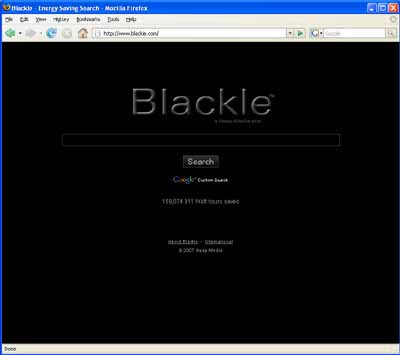 "The principle behind Blackle is based on the fact that the display of different colors consumes different amounts of energy on computer monitors. The creators of Blackle cite the US Department of Energy’s Energy Star information page which states that a monitor displaying white uses 74 watts, while a monitor displaying black uses 59 watts. They also cite a 2002 study from Roberson, who tested a variety of CRT and LCD monitors and found that an all black screen consumed less energy than an all white screen on all of them." Source: Wikipedia - Blackle.com
"The principle behind Blackle is based on the fact that the display of different colors consumes different amounts of energy on computer monitors. The creators of Blackle cite the US Department of Energy’s Energy Star information page which states that a monitor displaying white uses 74 watts, while a monitor displaying black uses 59 watts. They also cite a 2002 study from Roberson, who tested a variety of CRT and LCD monitors and found that an all black screen consumed less energy than an all white screen on all of them." Source: Wikipedia - Blackle.comRead more about Blackle here -> Blackle.com
According to the site, you'll help to save heaps of electricity if you are using CRT monitor (those big chunky boxy monitors). However it doesn't make much of a difference if you are using LCD monitor (Those slim type of monitor). Then again, its a good way of showing people that you care for the environment and at the same time you get to spread awareness on energy wastage issue.
Great isn't it? Awareness and prestige at the same time.
Anyway, if you really prefer google or any other search engines more than blackle, you still can help a bit by setting the background to black color.
->Go to [Tools] tab next to the [File Edit View ...]
--> Then, click on [Options]
---> And [option] window will pop up. Go to [Content] tab
----> Click on [colors]
-----> Change the [text] to [white color] and the [background] to [black color]
------> Uncheck the [Allow pages to choose their own colors, instead of my selections above]
-------> Click [Ok]
--------> Refresh your window
Voila!!! Be sure to appreciate the beauty of your site... Beautiful isn't it?
*Note: The above works for Mozilla Firefox. It should be roughly the same procedure for Internet Explorer and other browser.
In summary thats:
[Tools] ----> [Options] ----> [Content] ----> [Colors]
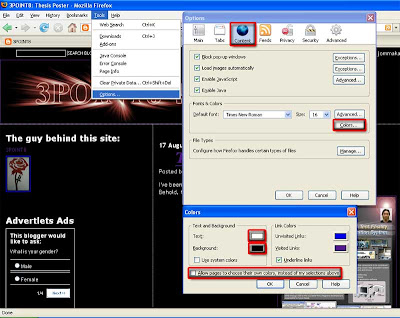
Someone sent this to me:
For IE users
In Internet Explorer, go to 'Tools > Internet Options > General > Appearance > Colors' to alter your personal color scheme. You will also need to go to 'Tools > Internet Options > General > Appearance > Accessibility' to override the default color options on the pages that you visit.
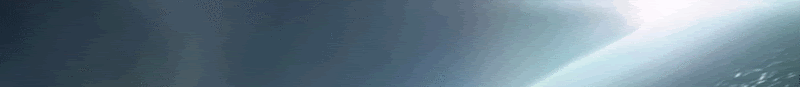


0 comments:
Post a Comment